Home
About Me
Portfolio
Goodies
Contact
Blog
Five front-end frameworks for fast web development

Ignore that cliche of a cover image.
Let's face it, even the most passionate programmers appreciate some efficiency tools. Frameworks are like pre-written blueprints that save you time and effort. Here are five frontend frameworks that can help you build beautiful and functional websites without starting from scratch:
1. Bootstrap:

Bootstrap has been a cornerstone in the world of frontend development since its inception. Developed by Mark Otto and Jacob Thornton at Twitter, Bootstrap offers a comprehensive set of tools for creating responsive and visually appealing websites. It's renowned for its ease of use, making it an ideal choice for beginners and seasoned developers alike.
One of the key features of Bootstrap is its extensive library of pre-built components and styles. From navigation bars and buttons to complex grid systems and form controls, Bootstrap provides everything you need to quickly prototype and build a website. Moreover, Bootstrap's documentation is thorough and well-maintained, making it easy to get started and find solutions to common problems.
Another advantage of Bootstrap is its large and active community. This means there's a wealth of resources, tutorials, and third-party plugins available to extend Bootstrap's functionality further. Additionally, many popular websites, including Spotify and Lyft, have successfully utilized Bootstrap, demonstrating its versatility and reliability in real-world applications.
2. Tailwind CSS:

Tailwind CSS takes a different approach compared to traditional CSS frameworks by adopting a utility-first methodology. Created by Adam Wathan and Jonathan Winger, Tailwind CSS provides a set of utility classes that allow developers to style elements directly in HTML, offering unparalleled flexibility and control over the design.
With Tailwind CSS, developers can quickly apply styles such as colors, spacing, typography, and more by adding corresponding classes to HTML elements. This approach eliminates the need for writing custom CSS, streamlining the development process and reducing code redundancy. Furthermore, Tailwind CSS encourages a more modular and composable approach to styling, which can lead to more maintainable codebases.
Despite its unconventional approach, Tailwind CSS has gained popularity among developers who value efficiency and customization. Companies like IBM and Twitch have adopted Tailwind CSS for their projects, showcasing its suitability for both small-scale websites and large-scale applications.
3. Materialize:
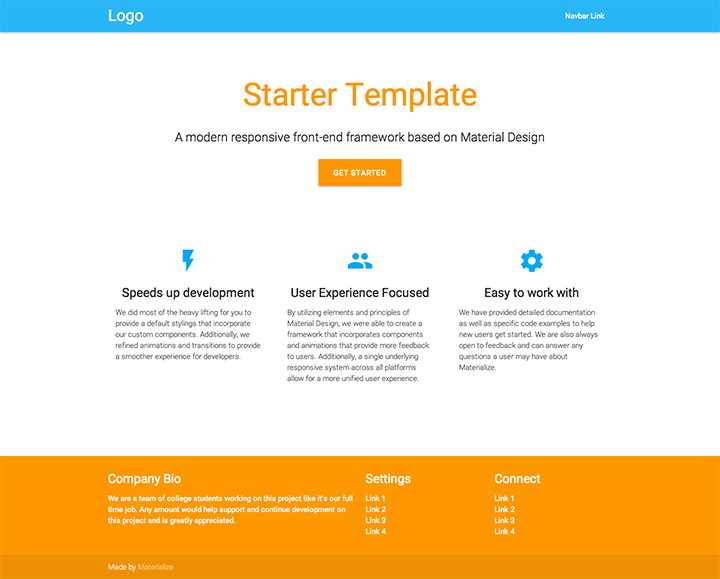
Materialize, developed by Google, is inspired by the company's Material Design philosophy, which emphasizes clean, modern aesthetics and intuitive user experiences. As a frontend framework, Materialize provides a collection of components and styles that adhere to Material Design guidelines, making it easy for developers to create visually appealing websites with a consistent look and feel.
One of the standout features of Materialize is its focus on usability and accessibility. The framework offers responsive components and intuitive interactions out of the box, ensuring that websites built with Materialize are accessible to users across various devices and platforms. Additionally, Materialize's documentation is comprehensive, providing clear guidance on how to implement its components effectively.
Websites like MKBHD and The Verge have leveraged Materialize to create sleek and user-friendly interfaces that align with modern design trends. Whether you're building a personal blog or a corporate website, Materialize offers a robust set of tools for crafting visually stunning and intuitive web experiences.
4. Bulma:
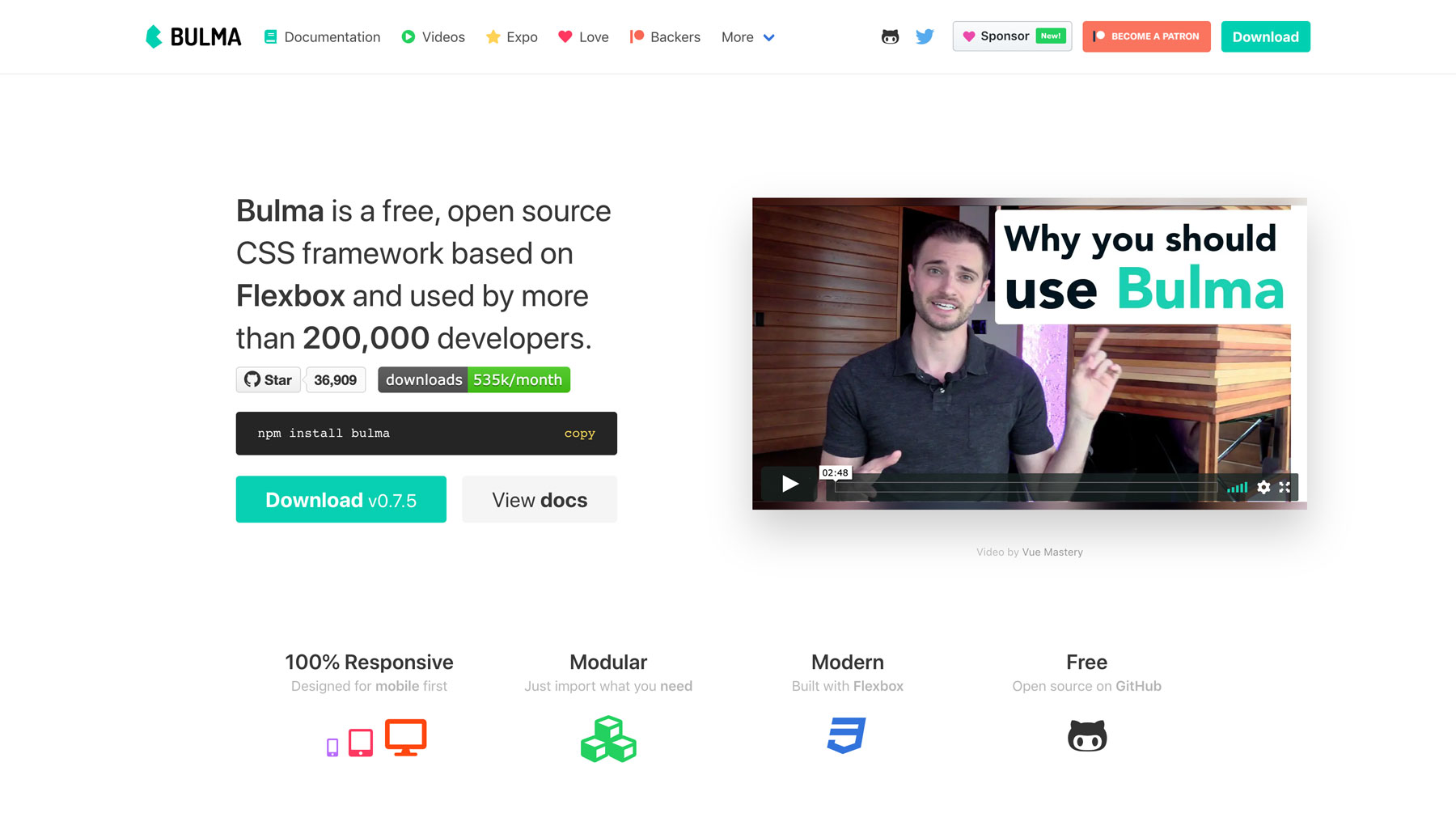
Bulma stands out for its simplicity and flexibility, making it an excellent choice for developers who prioritize ease of use and customization. Developed by Jerome Theron, Bulma offers a lightweight yet powerful CSS framework that focuses on clean and responsive layouts without sacrificing versatility.
One of the key strengths of Bulma is its intuitive syntax, which makes it easy to learn and use, particularly for beginners. By leveraging a modular approach to styling, developers can quickly assemble responsive layouts using Bulma's predefined classes, reducing the need for custom CSS.
Despite its minimalist design, Bulma provides a comprehensive set of components and utilities, including grids, forms, and navigation elements, enabling developers to create a wide range of website designs with ease. Websites like Behance and Netflix have embraced Bulma for its simplicity and adaptability, highlighting its suitability for both small-scale projects and larger applications.
5. Foundation:

Foundation, developed by Zurb, is renowned for its flexibility and focus on accessibility. As a frontend framework, Foundation offers a robust set of tools for building responsive and accessible websites, making it a popular choice among developers working on complex projects.
One of the standout features of Foundation is its modular architecture, which allows developers to cherry-pick components and customize them according to their specific requirements. This level of flexibility enables developers to create highly tailored designs while maintaining a high degree of consistency and usability across different devices and screen sizes.
In conclusion
Despite its initial learning curve, Foundation provides extensive documentation and support, helping developers navigate its features and best practices effectively. Websites like Electronic Arts and National Geographic have embraced Foundation for its ability to handle large-scale projects with ease, showcasing its reliability and scalability in real-world applications.
In conclusion, each of these frontend frameworks offers unique advantages and caters to different preferences and project requirements. Whether you prioritize simplicity, customization, or adherence to design guidelines, there's a framework that suits your needs. By experimenting with these frameworks and finding the one that resonates with your development style, you can streamline your workflow and create stunning websites more efficiently.
100+ Free Website Templates
Get fully-customizable HTML/CSS templates for free
Ads by Carbon
Subscribe, maybe?
You won't get spam. You will, however, get all my latest blog posts right into your inbox each week.